If you appear on the blog roll, but the blog roll isn't on your blog
>> Sunday, March 30, 2008
Pretty soon, I will again be doing the task of verifying that the blog roll appears on all of the blogs that are on the roll.
If I go to your blog and cannot find the blog roll, your blog will be removed from the roll. I apologize, but I will not be contacting people to let them know that they have been removed. I will also, of course, be removing blogs that are no longer in existance, as well as blogs that have not been updated in quite a while. (The membership guidelines state at least one post per month. However, I am considerably more lenient when deciding which blogs to purge from the roll.)
I just wanted to give a fair warning. If your blog is purged from the roll and you think it was by error, please contact me. If your blog was purged and you know why it was purged but still wish to be a member, you will need to fill out a new membership request.
I anticipate doing my checking within this week.
Thanks!













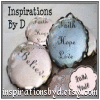

3 comments:
HI - where do we find the code so we can add the blog roll to one's blog? I feel a little dumb as it is probably staring me in the face but I have searched around and can't find it - please help! Thanks
Christi aka mum2twelve
You'll need to fill out the request to join form (top link on the scrolling list of links) and then once your blog is approved, we'll send out the coding that you need.
Hope that helps!
Thanks - I have already filled in the request! So looking forward to hopefully adding the blog roll soon!
God Bless
Christi
Post a Comment